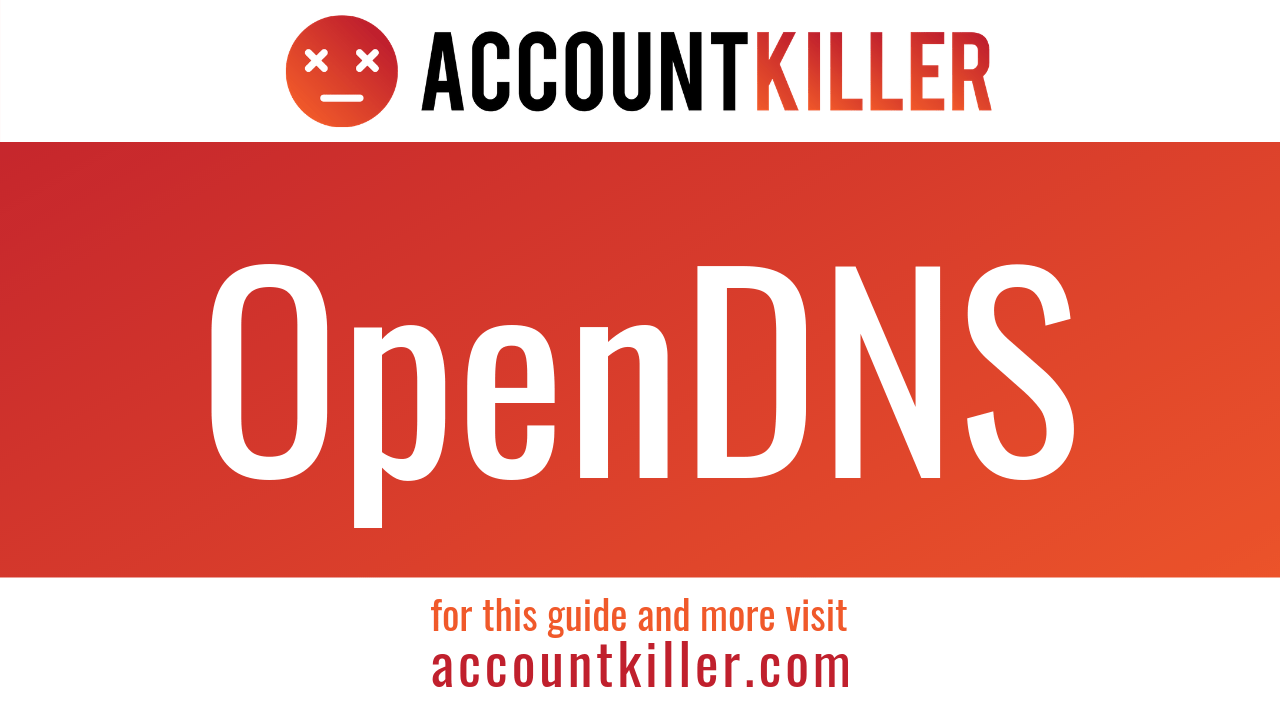About OpenDNS
OpenDNS is a company that offers extensions to the Domain Name System. They typically provide phishing protection and content filtering. The company was founded in the fall of 2006 by David Ulevitch. David Ulevitch currently serves as the Chief Executive Officer for the company. The company was originally independently run from 2006-2015. In 2015, Cisco Systems acquired the company. The headquarters are located in San Francisco, CA. There are over 90 million global users. There are over 140 billion daily DNS requests. OpenDNS is 100% reliable and has 100% uptime.
With OpenDNS, your internet will run faster due to the fact the network lines are shortened between data centers. Since there is filtering and other safeguard protection, you can filter what happens on the devices within your home. OpenDNS is easy to set up and can be done quickly. You do not have to be a computer whiz to do it. OpenDNS Family Shield is free and provides faster and more reliable internet, parental controls for every device in your home, pre-configured content filtering to block adult content, and free email support. The OpenDNS Home plan is free as well and it includes the same as the Family Shield plan. OpenDNS VIP Home is $19.95 per year and includes the same as the Home plan plus retain the past year of internet stats on your network and restrict internet access to specific white-listed domains for a locked-down environment. OpenDNS Prosumer includes the same features as the VIP Home plan but allows 1-5 users. It is $20 per user. It is available on Windows or Mac devices/PCs.
You can easily cancel OpenDNS. Simply follow the cancellation instructions that are included on this page.